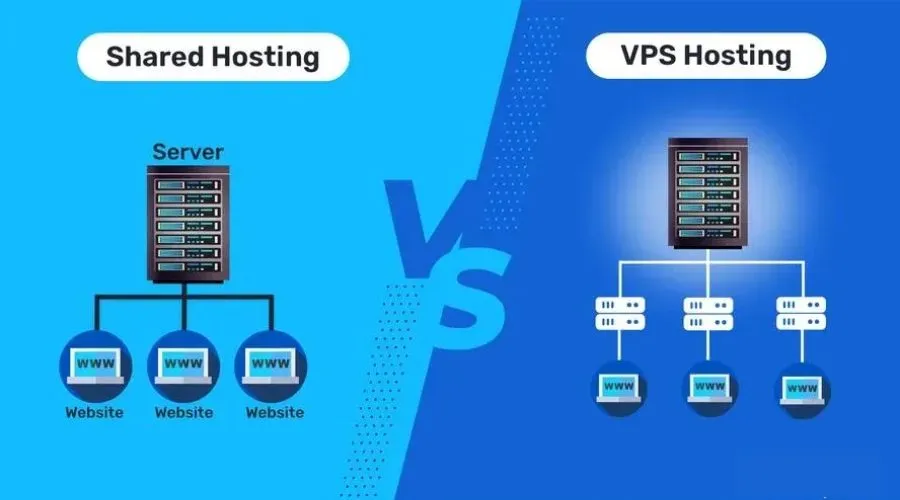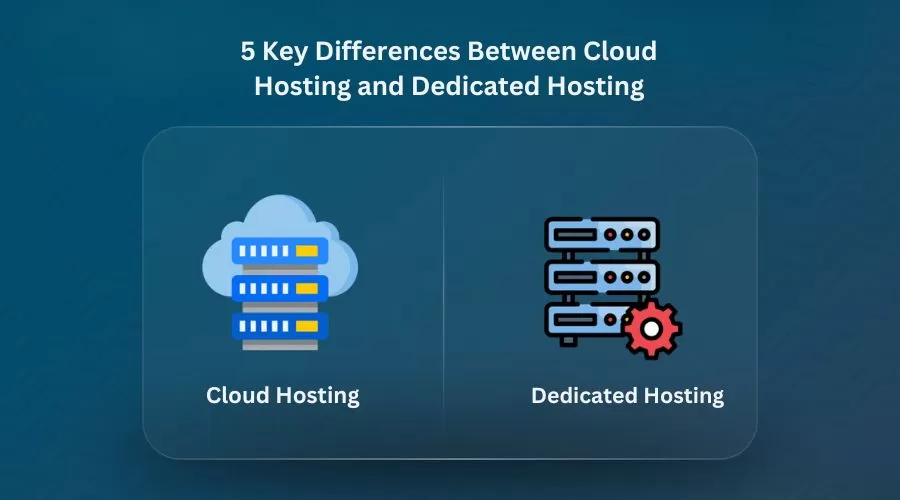Online security is one of the most crucial things people look for these days. As we all know, majorly websites and apps require passwords, and keeping track of all of them can be overwhelming. Several people sort this problem by keeping the same password, which increases the risk of being hacked. To sort this out, …
7 Features of Password Managers Every User Needs

Online security is one of the most crucial things people look for these days. As we all know, majorly websites and apps require passwords, and keeping track of all of them can be overwhelming. Several people sort this problem by keeping the same password, which increases the risk of being hacked. To sort this out, a password manager comes in.
A password manager is a platform that stores, generates, and autofills your passwords securely. Using this helps you manage your passwords for several accounts while ensuring that your account credentials are safe and secure. It is a fact that not all password managers come up offering a comprehensive list of features. Thus, if you’re looking to adopt one, this says about the seven top features of password managers that every user should take note of.
Features of Password Managers:

1. Strong Password Generation
It generates strong and unique passwords; it becomes one of the features that quality password managers showcase. Suspect that many people are using weak passwords, such as ‘123456’ or ‘password.’ That is rather easily visible to hackers. The password manager recommends difficult random passwords and guesses that majorly enhance security.
2. Secure Storage and Encryption
One of the major password manager benefits is secure password storage. A trustworthy password manager protects your credentials against hackers by employing advanced encryption technology- AES-256-bit encryption. That means only you can access the passed passwords with a master password or, even better, biometrics.
3. Autofill and Auto-login
Manually entering passwords every time you log in can take a very long time. A good password manager has an autofill function that will automatically fill in the required login credentials for apps and websites. This saves a lot of time because it will even keep you from accidentally mistyping an entry. Some password managers even provide auto-login functionality, which allows you to get into your accounts without any fuss.
4. Multi-Device Syncing
Multi-device synchronization is required for any password manager worth your dime in a world filled with gadgets- phone, tablet, laptop, and the few left standing- desktop. Syncing passwords means that every password in your vault is available on all devices that you use; whether you log in from your phone or straight from your computer, your credentials should be ready for use without headaches.
5. Two-Factor Authentication (2FA) Support
Security is paramount, and one of the best ways to strengthen it is through two-factor authentication (2FA). A good password manager supported by 2FA generates an additional verification step, involving a one-time code sent to your phone or email. So even if someone somehow has access to your master password, they would not be able to log in without the second authentication step.
6. Secure Notes and Document Storage
In addition to passwords, there is other sensitive data, including bank account details, credit card information, and personal notes. Most of the well-known password managers provide secure storage for these details to keep them protected from prying eyes, as everything is kept encrypted. This is an added convenience and security for users who want to keep their private information safe.
7. Secure Password Sharing
At times, you may find it unavoidable to share passwords with a family member, friend, or colleague. Password sharing through email or text can be highly dangerous, therefore, it is best to use a password manager for secure password sharing. This secures the password’s use for the recipient without revealing the password in question to avoid any risk of unauthorized access or data leak.

Conclusion
The above-mentioned are some of the features of password managers every user needs. Password managers really become invaluable tools for quite a large number of people as they help in improving security measures when it comes to online data. With numerous cyber threats available today, relying on weak or repeated passwords is no longer safe. A good password manager should include password generation, secure storage, autofill, and multi-device syncing so that it becomes easier and safer to manage all the credentials.
The password manager, or your arsenal of conveniences that is now enhanced further for two-factor authentication, secure document storage, and password sharing, acts to combine their respective features into one convenient solution, adding another layer of safety to the already built-in password manager security. If you still haven’t begun the process of using a password manager, the time has come for you to discover just what a password manager can do for your online accounts by protecting them from any given threat. In fact, it’s possible to use a password manager with all those features to make your digital life easier while also keeping your sensitive information as secure as possible.
For more latest updates, click here.