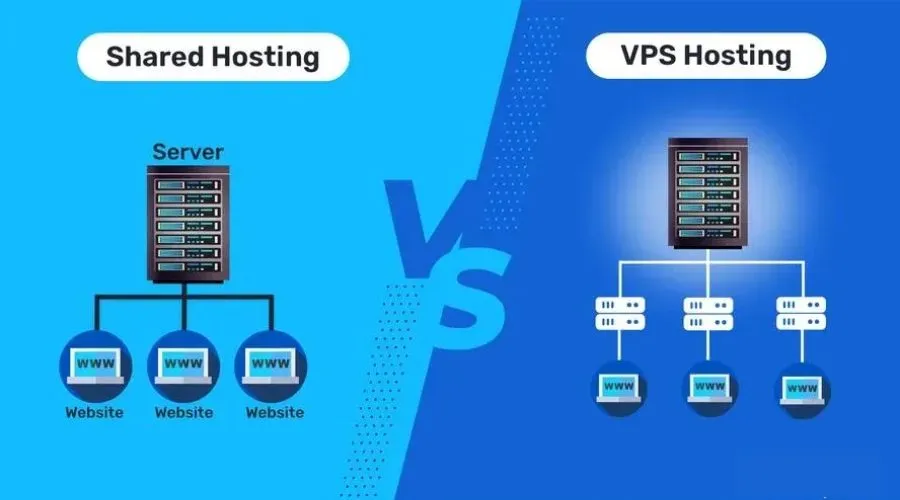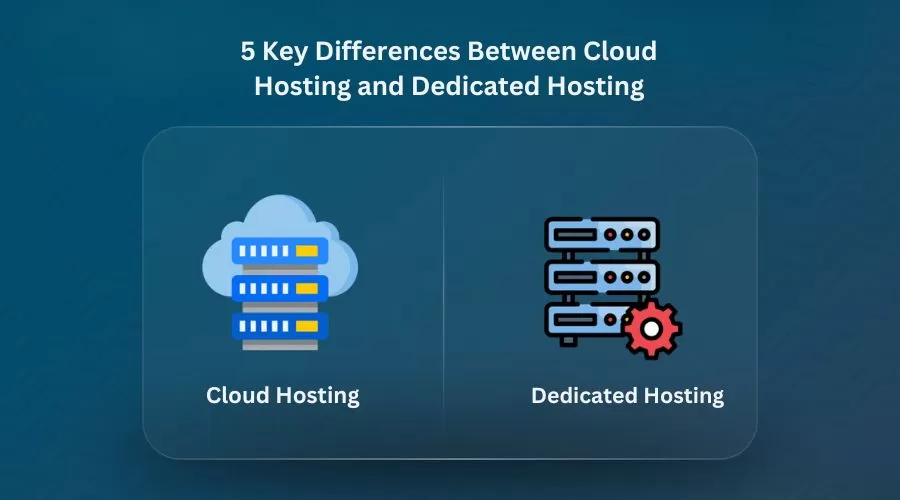Want to know what are the common password mistakes and how to avoid them? If so, this article will be a great help to you. Choosing your password security seriously is essential because password errors are so common and expose you to numerous cybersecurity risks. Poor password management can result in compromised accounts, identity theft, …
5 Common Password Mistakes And How to Avoid Them

Want to know what are the common password mistakes and how to avoid them? If so, this article will be a great help to you.
Choosing your password security seriously is essential because password errors are so common and expose you to numerous cybersecurity risks.
Poor password management can result in compromised accounts, identity theft, and security breaches. To find out more about common password errors and how to resolve them, keep reading.
Table of Contents
ToggleList Of 5 Common Password Mistakes And How To Avoid Them
Passwords are the first line of protection against cyber threats in the current digital era. However, a lot of people still make stupid mistakes that expose their financial and personal data. Here are five typical password mistakes and tips for avoiding them.
1. Using Weak or Common Passwords
Selecting weak or simple passwords is one of the most common errors people make. Simple password combinations like “123456,” “password,” or “qwerty,” which are among the first passwords hackers attempt, are frequently chosen by users. Since hackers can quickly crack predictable passwords with automated tools, using them puts your accounts at serious risk.
How to Avoid It: Always use a combination of capital and lowercase letters, numbers, and special characters to create strong passwords. Aim for a minimum of 12–15 characters. Don’t use numbers in sequence or dictionary words. Use passphrases, which are random word combinations that are simple for you to remember but difficult for others to figure out.
Also Read: 5 Reasons to Use Advanced Security Tools Against Hackers.
2. Reusing the Same Password Across Multiple Accounts
Reusing a password on various websites creates a serious security risk. Hackers can use your compromised credentials to gain access to your other accounts if one website suffers a data breach. Credential stuffing is a method of attackers checking stolen login credentials across multiple platforms.
How to Avoid It: Make sure each online account has a different password. You can create and safely store difficult passwords with the help of a password manager, saving you the trouble of remembering them all. This guarantees that your other accounts will stay safe even if one of your passwords is stolen.
3. Failing to Enable Two-Factor Authentication (2FA)
Many users ignore the extra security that two-factor authentication (2FA) offers and rely only on their passwords to secure their accounts. Without two-factor authentication, hackers can easily gain complete access to your accounts using a weakened password.
How to Avoid It: All accounts that support it should have 2FA enabled, especially those for social media, email, and banking. By requiring a second form of verification, like a one-time code sent to your phone or email, two-factor authentication adds an extra degree of security. Hackers won’t be able to access your account without this extra verification step, even if your password is compromised.

4. Sharing Passwords with Others
It’s common practice to share passwords with friends, family, or coworkers, which can result in unexpected security breaches. The risk of exposure increases if the person you’re sharing with doesn’t follow the same security procedures as you, even if you trust them.
How to Avoid It: Never divulge your passwords to third parties and keep them confidential. Use password management software to provide temporary or restricted access to an account without disclosing the password if you must share account access. Additionally, a lot of services provide account delegation tools that enable safe access sharing.
5. Not Updating Passwords Regularly
Using the same password year after year is another common error. Using old passwords raises the risk of them being compromised through data breaches or leaks, even though changing them frequently can be inconvenient.
How to Avoid It: Change your passwords regularly, especially for accounts that are sensitive, like banking and email. As soon as you suspect a security breach, change your passwords. You can remember when you last changed your passwords and be notified to do so when needed by using a password manager.
Final Thoughts
Creating strong, unique passwords and forming sound security procedures are the first steps in protecting your online accounts. You can greatly lower the risk of cyberattacks by avoiding these common mistakes: using weak passwords, sharing passwords, reusing credentials, ignoring 2FA, and not updating them frequently. In an increasingly digital world, cybersecurity is a continuous process, and being aware will help protect your financial and personal data.
FAQ
Q. Why is using simple passwords risky?
A. Simple passwords like “123456” or “password” are easy to guess, making your accounts vulnerable to hacking.
Q. What’s wrong with reusing passwords?
A. If one account gets breached, hackers can access multiple accounts with the same password.
Q. Why should I avoid using personal information?
A. Hackers can easily find details like your birthday or your pet’s name and crack your password.
Q. Are short passwords unsafe?
A. Yes, shorter passwords are easier to brute-force. Use at least 12 characters with symbols.
Q. Why shouldn’t I write down my passwords?
A. If someone finds your written passwords, they can access your accounts. Use a password manager instead.