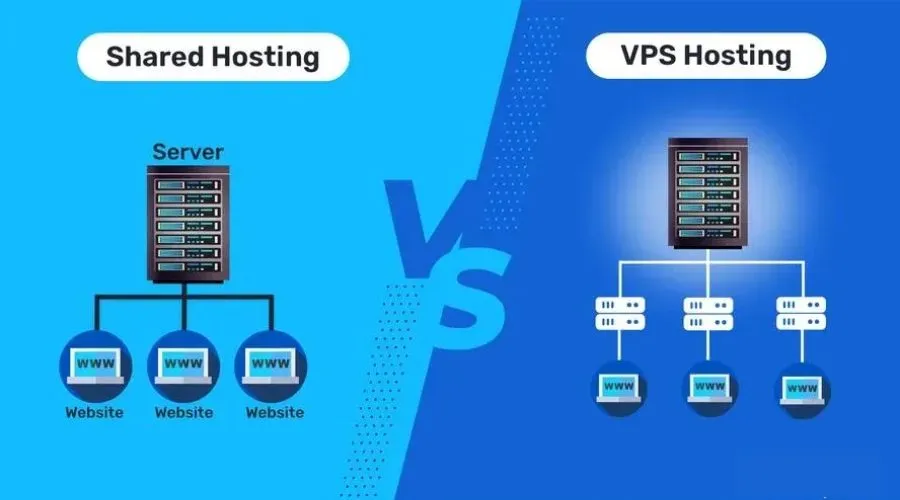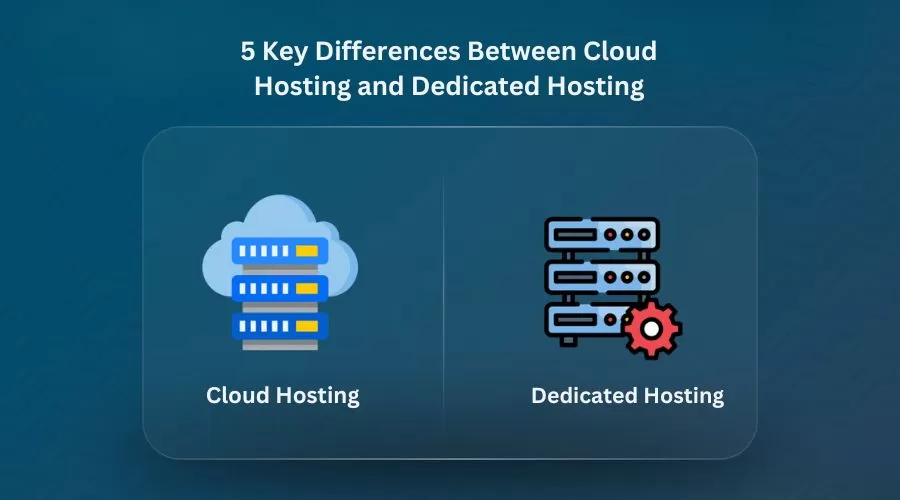With online privacy being popular in this digital era, tools like NordVPN have made themselves known to the public as they secure the internet connection, bypass geo-restrictions, and avoid tracking. So, are you still wondering how you can use NordVPN to block YouTube ads & does it work? Worry not! We are here to answer …
Will NordVPN Block YouTube Ads?

With online privacy being popular in this digital era, tools like NordVPN have made themselves known to the public as they secure the internet connection, bypass geo-restrictions, and avoid tracking. So, are you still wondering how you can use NordVPN to block YouTube ads & does it work?
Worry not! We are here to answer your doubts on whether NordVPN can block YouTube ads, how it does, and if there are any limitations that you might face.
Table of Contents
ToggleFirstly, does NordVPN block YouTube ads?
In crisp: NordVPN doesn’t have the default setting of blocking the YouTube ads.
It provides advanced features like Threat Protection, which helps in disabling intrusive ads, trackers, and malicious websites, but YouTube ads are a bit tricky. As the ads served by YouTube are correlated to the subject of the video, it becomes difficult for the standard ad-blocking technologies to make a difference between content and commercials.
So, how does NordVPN work in favor of threat protection?
Here are a few optimal features that are provided by NordVPN’s Threat Protection:
- Downloads are scanned for malware
- Access to malicious sites is restricted
- Data collection by trackers is stopped
- Mostly on every website, unwanted ads are stopped.
The only limit to this feature is that it works on the DNS level, which means it only filters out the known sources of ads and malware. However, it can’t reliably work on the YouTube ads, as they host their ads on the same domains as their videos. NordVPN’s Threat Protection has to mingle with the main content to filter out the ads, and this is next to impossible.
So, why are you still seeing YouTube ads?
Here are a few reasons NordVPN couldn’t block YouTube ads effectively:
- Ads are shown via the same domain
The YouTube ads, which are directly integrated into the video streams, have the same domain as the actual content, making it difficult for NordVPN to block them.
- Is VPN an ad blocker
VPN is considered a privacy and security tool, and not a dedicated ad blocker.
- Limits in Threat Protection
The web-based ads can be blocked, but they cannot target the video ad streams.
YouTube can efficiently block these ads on websites and platforms:
NordVPN to block ads, but being a non-dedicated ad blocker, there are only a few that it can block. Here’s the breakdown:
- Pop-Up Ads
Pop-up ads are liked by no one. It not only interrupts smooth screening but also disrupts the online flow. NordVPN effectively blocks such ads to ensure smooth browsing.
- Video Ads
You might have come across these autoplay video ads as soon as you enter a webpage. NordVPN helps in blocking these intrusive ads to make sure you get what you came for on the website.
- In-Game Ads
As a gamer, ads in the middle of your battleground can be quite irritating. You might not want to waste your time watching the lengthy, repetitive content, which sometimes can be age-inappropriate. NordVPN helps to disable such content from your game to help you have smooth streaming.
- Banner Ads
These flashy ads are not as disruptive as the pop-up ones but they can distract you from the actual content of the website. They are also a harbor for malicious scripts. NordVPN blocks such ads so that you get a clutter-free, cleaner, and more aesthetic website experience.
Is it perfect to use NordVPN to block YouTube Ads?

NordVPN is considered to be an excellent VPN for privacy and online security, but it might not be the best solution to block YouTube ads. Although it can target advertisements via NordVPN extensions like Threat Protection, it can’t totally eliminate them.
If you are using NordVPN, you can enjoy its other benefits, like streaming Netflix in a secure environment, bypassing geo-blocks, or securing your network while using public WiFi. For an entire ad-free experience on YouTube, go for YouTube Premium as well along with NordVPN, as it can block light ads.
Ultimate Use of NordVPN Extensions for Chrome:
The NordVPN extension is a VPN proxy for your browser’s internet traffic. It secures the environment by changing the IP. The extension for Chrome comes with extra features like Threat Protection to block ads and malicious links. The NordVPN Chrome extension not only shields browser traffic but also checks in on online activities.
Conclusions
NordVPN is the best choice for online privacy in streaming platforms, security, and blocking content. The Threat Protection extension for Chrome is helpful for blocking ads that are generic but it might not eliminate the pre-roll or mid-roll ads in YouTube. Therefore, NordVPN is not a great suit for effectively blocking YouTube ads.
FAQs
Q1. Can a VPN block YouTube ads?
Ans: In general, VPNs cannot block YouTube video ads, but there is a clever trick to do so. If you set your VPN to connect to either Albania or the Bahamas, YouTube will not serve any video ads to these countries, resulting in an ad-free YouTube experience.
Q2. Can we unblock YouTube on NordVPN?
Ans: If your access to YouTube TV is restricted while using NordVPN, follow the steps below.
- Do a NordVPN DNS leak test while connected to our servers.
- Clear your browser cache.
- Use a different browser or open YouTube TV in a private browser mode.
- Disable the Threat Protection feature.
Q3. List the countries that do not allow YouTube ads.
Ans: The easiest way to block all types of YouTube ads is to get a VPN IP address from an ad-free country, such as Albania, Moldova, or Myanmar. We recommend using PIA’s VPN servers in Albania, which are very fast and come with a 30-day money-back guarantee.
Q4. How to block YouTube ads?
Ans: Adblock for YouTube is easy to install and use. Once the extension is installed, it starts working automatically. Users don’t need to configure any settings, but the extension does offer some customization options. Another significant advantage of a YouTube ad blocker is that it can improve online security.
Q5. Is it legal to block ads in YouTube?
Ans: When you block YouTube ads, you violate YouTube’s Terms of Service. If you use ad blockers, we’ll ask you to allow ads on YouTube or sign up for YouTube Premium. If you continue to use ad blockers, we may block your video playback. To avoid the interruption, allow ads on YouTube or sign up for YouTube Premium.